If you're concerned about your privacy and have been scratching your head trying to figure out how to protect yourself, follow these steps before you add any 30DC buddies. If you've already added people, that's ok, you can go back and change your settings!
Setting up your Friends list:

1. Click on the Friends tab at the top of the page.
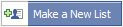
2. Click on the "Make a new list" button which is located to the right of the main list of friends.
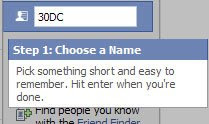
3. Type in the label you want to give to your 30DC mates.

4. Voila! Now you can start adding your 30DC friends to this list.
Changing your privacy settings
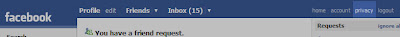
1. Head up to the top navigation bar and click on "privacy" on the right hand side.
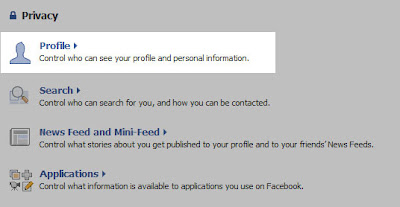
2. Click on the first option "Profile". You can also fine tune your privacy settings for Search, News Feed and Mini Feed and Applications on this screen.
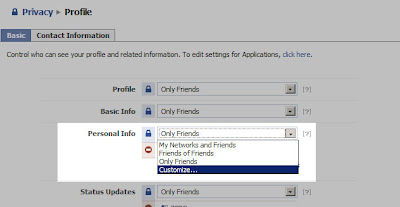
3. In this section you can control exactly who can or can not see pretty much every section of your profile. Here I'm changing my privacy settings on my Personal Info by clicking on the drop down menu and selecting "Customize".
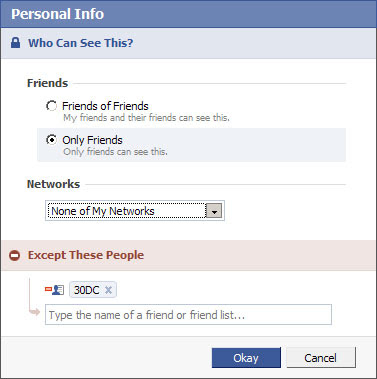
4. This screen pops up and in the section "Except these people" you need to type the name of the friends list that you've given to your 30DC mates.
5. You can continue to edit the privacy settings of all the other sections exactly the same way.
Adding a 30DC friend to your 30DC list:
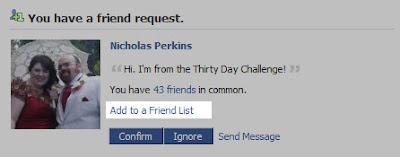
1. When you are approving your new friend, make sure you know them from the 30DC forums. If you aren't sure, it's always best not to add them straight away - send a message or email to confirm.
If you can confirm that your request is a-ok, click on "Add to a Friend List".
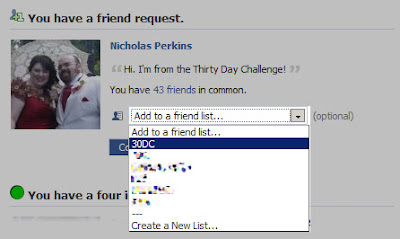
2. Select your 30DC friend list from the drop down menu and voila!
Adding an existing friend to your 30DC list

1. Head up to Friends on the navigation bar again.
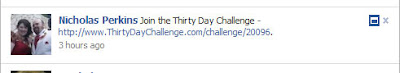
2. Scroll down the list and find your friend. Click on the Toggle button that is highlighted above.
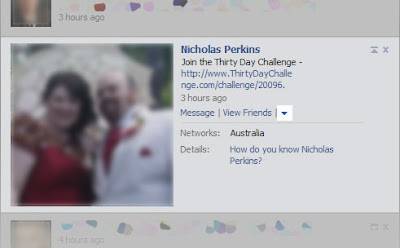
3. You'll notice that there's a downward pointing arrowhead beside "View Friends". Click it!
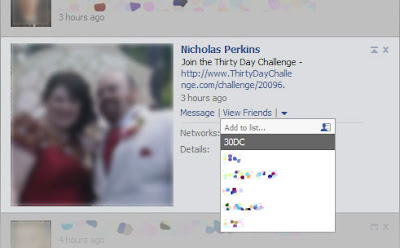
4. You'll be able to add your friend to the 30DC list from that drop down menu.
All done!!

No comments:
Post a Comment